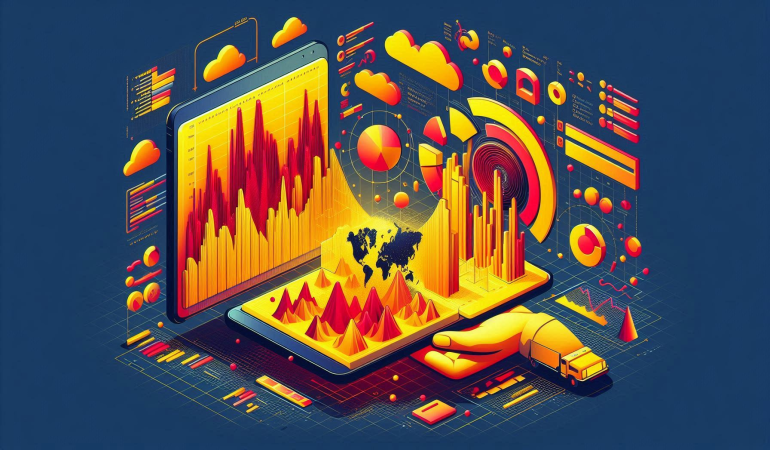
Visualizing Predictive Models with Power BI
Nov 28, 2024
Visualizing Predictive Models with Power BI
Predictive modeling has become an integral part of modern decision-making processes. With its ability to forecast outcomes and identify trends, predictive analytics enables businesses to make data-driven decisions with confidence. However, the true power of predictive models lies in their effective visualization. Microsoft Power BI, a robust data analytics and visualization tool, provides the perfect platform for bringing predictive models to life through dynamic and interactive dashboards.
This article delves into the process of visualizing predictive models with Power BI, covering the fundamentals, tools, and best practices. By the end, you'll understand how to leverage Power BI to enhance your predictive modeling efforts.
Table of Contents
- Introduction to Predictive Modeling
- Definition and Importance
- Use Cases in Business and Technology
- Overview of Power BI
- What Is Power BI?
- Features and Benefits for Data Visualization
- Why Visualize Predictive Models?
- Importance of Visualization in Predictive Analytics
- Benefits of Using Power BI for Predictive Models
- Integrating Predictive Models with Power BI
- Data Sources for Predictive Models
- Connecting Predictive Models to Power BI
- Key Tools and Techniques in Power BI
- DAX (Data Analysis Expressions)
- Power Query for Data Transformation
- Python and R Integration
- Building Predictive Visualizations in Power BI
- Step-by-Step Guide to Import Predictive Data
- Creating Interactive Dashboards
- Custom Visuals for Advanced Analytics
- Exploring Predictive Scenarios
- Scenario Analysis with Power BI
- What-If Parameters for Forecasting
- Best Practices for Effective Visualization
- Choosing the Right Charts and Graphs
- Ensuring Data Accuracy and Clarity
- Real-World Applications of Predictive Visualizations
- Retail Sales Forecasting
- Customer Churn Analysis
- Inventory Management Optimization
- Common Challenges and How to Overcome Them
- Handling Large Datasets
- Interpreting Complex Models
- Dealing with Data Refresh Issues
- Enhancing Predictive Models with AI Features in Power BI
- AI Visuals: Key Influencers and Decomposition Tree
- Applying Machine Learning Models in Power BI
- Advanced Techniques for Predictive Analytics in Power BI
- Using Python Scripts
- R Visualizations for Predictive Insights
- Collaborating on Predictive Dashboards
- Sharing and Publishing Dashboards
- Real-Time Collaboration Features
- Security Considerations
- Protecting Sensitive Data
- Role-Based Access in Power BI
- Future Trends in Predictive Analytics and Power BI
- Advances in AI-Powered Visualization
- Integration with Cloud Platforms like Azure
1. Introduction to Predictive Modeling
Predictive modeling uses statistical techniques and machine learning to predict future events based on historical data. These models are essential for businesses seeking to improve decision-making, reduce risks, and optimize operations.
Key Use Cases of Predictive Modeling:
- Healthcare: Predicting patient outcomes and resource allocation.
- Retail: Forecasting sales trends and managing inventory.
- Finance: Detecting fraud and predicting stock market movements.
2. Overview of Power BI
Power BI is a powerful business intelligence tool by Microsoft, designed to transform raw data into actionable insights through rich visualizations. It offers a user-friendly interface, enabling users of all technical levels to create compelling reports and dashboards.
Features of Power BI:
- Data connectivity with hundreds of sources.
- Interactive and customizable visuals.
- Integration with Python, R, and Azure Machine Learning.
3. Why Visualize Predictive Models?
Visualization bridges the gap between complex data models and actionable insights. Predictive analytics produces results like forecasts and classifications, but these can be challenging to interpret without visual aids.
Benefits of Using Power BI for Visualization:
- Enhanced Understanding: Clear, interactive visuals make predictions intuitive.
- Better Communication: Dashboards facilitate collaboration across teams.
- Real-Time Insights: Live data updates keep predictions relevant and timely.
4. Integrating Predictive Models with Power BI
To visualize predictive models in Power BI, the first step is integrating the model's output with the tool. This involves connecting to data sources and importing results into Power BI.
Data Sources for Predictive Models:
- CSV files or Excel sheets containing predictive results.
- Outputs from machine learning platforms like Azure ML or Python scripts.
Steps to Connect Predictive Models to Power BI:
- Export predictive results from the modeling platform.
- Use Power Query to clean and prepare the data.
- Import the data into Power BI and create relationships between datasets.
5. Key Tools and Techniques in Power BI
Power BI’s ecosystem includes various tools and functionalities that are instrumental in creating effective predictive visualizations.
Power Query:
Used for data transformation and preparation.
DAX (Data Analysis Expressions):
Essential for creating calculated columns and measures to support visualizations.
Python and R Integration:
Allows execution of scripts to include predictive results and advanced statistical analyses.
6. Building Predictive Visualizations in Power BI
Creating predictive visualizations in Power BI requires a systematic approach. Below is a step-by-step process:
Step 1: Import Predictive Data
Upload datasets containing predictions into Power BI and establish relationships.
Step 2: Design Dashboards
Leverage built-in visuals such as line charts for trend analysis, and bar graphs for comparative data.
Step 3: Add Interactivity
Incorporate slicers and filters to enable users to interact with the data.
Step 4: Use Custom Visuals
Install custom visuals like Decision Trees or Sankey Diagrams for advanced insights.
7. Exploring Predictive Scenarios
Power BI offers features to explore "what-if" scenarios, enabling users to adjust variables and assess different outcomes.
What-If Parameters:
- Simulate changes in key factors like sales or costs.
- Visualize their impact on predictions in real-time.
8. Best Practices for Effective Visualization
Choose Appropriate Charts:
- Use line graphs for trends.
- Apply scatter plots for correlation analysis.
Prioritize Clarity:
Avoid clutter by limiting the number of visuals on a dashboard.
Ensure Data Accuracy:
Double-check calculations and data mappings before publishing.
9. Real-World Applications of Predictive Visualizations
Retail Sales Forecasting:
Visualize monthly sales predictions to optimize marketing campaigns.
Customer Churn Analysis:
Create dashboards showing customer retention trends.
Inventory Optimization:
Use Power BI to monitor stock levels and predict future demand.
10. Common Challenges and How to Overcome Them
Handling Large Datasets:
Use Power BI’s aggregations to manage and visualize large volumes of data efficiently.
Interpreting Complex Models:
Break down results using visual aids like the Key Influencers visual.
Data Refresh Issues:
Automate data refresh schedules to ensure dashboards remain up-to-date.
11. Enhancing Predictive Models with AI Features in Power BI
Power BI’s AI visuals simplify the process of deriving insights from predictive models.
Key Influencers Visual:
Identifies factors driving specific outcomes.
Decomposition Tree:
Breaks down complex predictions into actionable segments.
12. Advanced Techniques for Predictive Analytics in Power BI
Using Python Scripts:
Execute Python scripts to import and visualize predictive analytics data directly.
R Visualizations:
Generate statistical plots to enrich your dashboards with advanced analytics.
13. Collaborating on Predictive Dashboards
Power BI enables real-time collaboration, allowing multiple stakeholders to work together on predictive dashboards.
Sharing Dashboards:
Share insights securely through Power BI Service.
Publishing Reports:
Publish reports to Power BI apps or embed them in websites.
14. Security Considerations
When visualizing predictive models, safeguarding sensitive data is critical.
Best Practices:
- Apply role-based access controls.
- Use data encryption to protect confidential information.
15. Future Trends in Predictive Analytics and Power BI
The future of predictive analytics in Power BI will likely be shaped by advancements in AI and machine learning.
Emerging Trends:
- Integration with Azure Synapse Analytics for seamless data flow.
- Enhanced support for natural language processing in visuals.
Conclusion
Visualizing predictive models with Power BI empowers organizations to unlock the full potential of their data. By transforming complex predictions into actionable insights, businesses can drive smarter decisions and foster innovation. With its versatile features and powerful integration capabilities, Power BI serves as a cornerstone for predictive analytics, catering to industries ranging from healthcare to finance.
For more detailed guidance and in-depth training, visit our training here.

