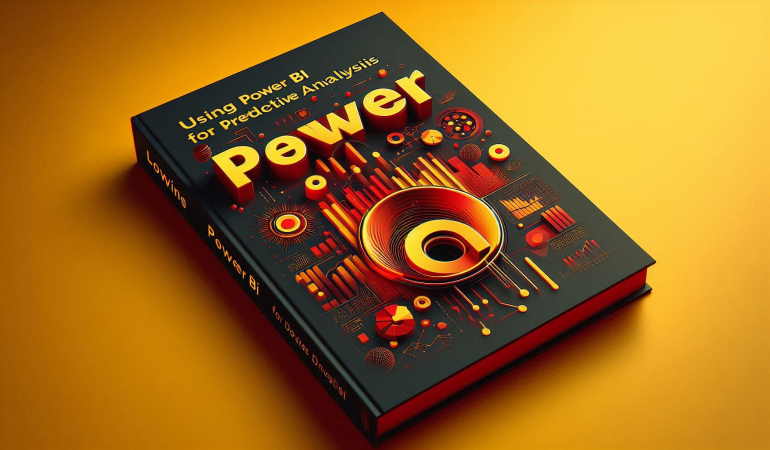
Using Power BI for Predictive Data Analysis
Dec 12, 2024
Using Power BI for Predictive Data Analysis
Power BI, Microsoft's flagship data visualization tool, has revolutionized how businesses process, analyze, and interpret data. While its primary role is in descriptive analytics—summarizing historical data—it also excels in facilitating predictive data analysis. Predictive analytics allows organizations to anticipate future trends, identify risks, and make data-driven decisions by leveraging historical data and advanced analytics techniques.
In this article, we’ll explore the role of Power BI in predictive analytics, its tools and features, best practices, and how it empowers businesses to unlock the full potential of their data.
Table of Contents
- What is Predictive Data Analysis?
- The Role of Power BI in Predictive Analytics
- Key Features of Power BI for Predictive Analysis
- Integrating Machine Learning Models with Power BI
- Using Python and R Scripts in Power BI
- Advanced Analytics with Power BI Pro and Premium
- Power BI’s AI Capabilities
- Custom Visuals for Predictive Analysis in Power BI
- Best Practices for Predictive Analytics in Power BI
- Case Studies: Successful Applications of Power BI in Predictive Analytics
- Challenges and Limitations
- Power BI vs Other Predictive Analytics Tools
- Future Trends in Predictive Analytics and Power BI
- Learning Resources and Community Support
- Conclusion: Unlocking Predictive Insights with Power BI
1. What is Predictive Data Analysis?
Predictive data analysis involves the use of statistical techniques, machine learning (ML), and artificial intelligence (AI) to predict future outcomes based on historical data. By identifying patterns and trends, predictive analytics enables businesses to forecast sales, mitigate risks, and enhance operational efficiency.
Common predictive analytics use cases include:
- Customer behavior prediction
- Demand forecasting
- Fraud detection
- Maintenance scheduling
- Sales trend prediction
2. The Role of Power BI in Predictive Analytics
Power BI’s core strength lies in its ability to integrate data from multiple sources, visualize it interactively, and provide actionable insights. While predictive analysis typically involves specialized tools like Python, R, or dedicated platforms, Power BI bridges the gap by seamlessly integrating with these technologies.
Power BI enables:
- Data preparation and exploration.
- Integration with machine learning models.
- Interactive visualizations to display predictive outcomes.
3. Key Features of Power BI for Predictive Analysis
Power BI supports predictive analytics through a variety of built-in and integrative features:
a. Time Series Forecasting
Power BI provides a native forecasting feature that enables users to predict future data points based on historical trends. This is particularly useful for analyzing sales, inventory, or financial data.
b. Key Influencers Visual
This AI-powered visualization identifies the factors that most influence a given outcome, such as customer churn or product performance.
c. Integration with Azure Machine Learning
Power BI integrates seamlessly with Azure Machine Learning, allowing users to deploy complex ML models and visualize results directly within Power BI dashboards.
d. Data Preparation with Power Query
Power Query simplifies data cleansing and transformation, ensuring data is ready for predictive modeling.
4. Integrating Machine Learning Models with Power BI
One of Power BI’s most powerful features is its ability to incorporate ML models built in Python or Azure Machine Learning. Here's how it works:
- Create and Train Models: Models are built in external environments like Python, R, or Azure ML Studio.
- Deploy Models: Deploy the models as web services or APIs.
- Consume in Power BI: Use the “Invoke Function” option in Power Query to call these APIs and retrieve predictive insights.
5. Using Python and R Scripts in Power BI
Power BI’s support for Python and R scripts enables advanced predictive analytics directly within the tool.
- Python Integration: Python is ideal for building ML models and visualizing predictive data using libraries like pandas, scikit-learn, and matplotlib.
- R Integration: R’s statistical packages like forecast and caret are effective for time series analysis and predictive modeling.
Both scripting languages can be used in Power Query or visualizations, allowing data scientists to build and embed custom predictive solutions.
6. Advanced Analytics with Power BI Pro and Premium
Power BI Pro and Premium plans unlock advanced analytics features that support predictive analysis:
- Dataflows for ETL Processes: Automate data preparation for predictive models.
- Paginated Reports: Deliver high-resolution reports based on predictive insights.
- AI Enrichments: Use AI capabilities like sentiment analysis and image recognition to enrich predictive insights.
7. Power BI’s AI Capabilities
Microsoft has embedded AI features within Power BI to enhance its predictive analytics potential:
- Cognitive Services: These services allow users to perform text analysis, sentiment analysis, and more.
- AutoML: Available through Azure, AutoML enables users to build and deploy predictive models without requiring extensive coding expertise.
- Natural Language Querying: Users can ask questions in natural language and receive predictive insights, enhancing accessibility.
8. Custom Visuals for Predictive Analysis in Power BI
Custom visuals extend Power BI’s functionality for predictive analytics. Popular visuals include:
- Forecasting Visuals: Tools like Prophet Visuals support advanced time series forecasting.
- Decision Trees: Understand the factors leading to specific outcomes.
- Clustering Visuals: Group data points for segmentation analysis.
9. Best Practices for Predictive Analytics in Power BI
To maximize the value of predictive analytics in Power BI, follow these best practices:
- Ensure Data Quality: Accurate predictions depend on clean, reliable data.
- Understand the Use Case: Define the business problem you aim to solve.
- Select the Right Model: Use the appropriate statistical or ML model for your dataset.
- Visualize Clearly: Present predictive outcomes in an intuitive, actionable manner.
10. Case Studies: Successful Applications of Power BI in Predictive Analytics
Retail Industry:
A leading retailer used Power BI integrated with Azure ML to predict customer purchasing behavior, resulting in a 20% increase in sales.
Healthcare:
Hospitals have used Power BI to forecast patient admission rates, enabling better resource allocation.
Finance:
Financial institutions use Power BI for fraud detection by identifying anomalous transactions with predictive models.
11. Challenges and Limitations
Despite its versatility, Power BI has some limitations in predictive analytics:
- Dependence on External Tools: Advanced models often require external tools like Python or Azure ML.
- Performance Constraints: Handling large datasets for predictive analysis may affect Power BI’s performance.
- Limited Automation: Power BI is not as automated as some dedicated predictive analytics platforms.
12. Power BI vs Other Predictive Analytics Tools
Power BI competes with Tableau, QlikView, and specialized platforms like SAS and IBM Watson in predictive analytics. Here's how it compares:
| Feature | Power BI | Tableau | SAS |
|---|---|---|---|
| Ease of Use | High | High | Moderate |
| Integration with ML | Excellent (Azure ML) | Moderate (Python/R) | Excellent |
| Cost | Affordable | Expensive | Very Expensive |
| Automation | Limited | Moderate | High |
13. Future Trends in Predictive Analytics and Power BI
As technology evolves, predictive analytics in Power BI is expected to become even more powerful:
- Increased AI Capabilities: Microsoft continues to enhance Power BI with AI-driven features.
- Better Integration: Closer integration with external predictive tools and platforms.
- Real-Time Predictions: Improved support for real-time predictive analytics.
14. Learning Resources and Community Support
To master predictive analytics in Power BI, explore the following resources:
- Microsoft Learn: Offers free tutorials on Power BI and Azure ML.
- Power BI Community Forum: A platform to exchange ideas and troubleshoot issues.
- Third-Party Training: Platforms like Udemy and Coursera offer Power BI courses focused on analytics.
15. Conclusion: Unlocking Predictive Insights with Power BI
Power BI has transformed how organizations handle predictive analytics, offering robust tools and integrations to extract meaningful insights. By combining historical data, machine learning, and interactive visualizations, businesses can make smarter decisions, optimize operations, and stay ahead of the competition.
Whether you're a data analyst, business leader, or developer, harnessing Power BI for predictive analytics empowers you to drive innovation and achieve measurable results.
For more detailed guidance and in-depth training, visit our training here.

