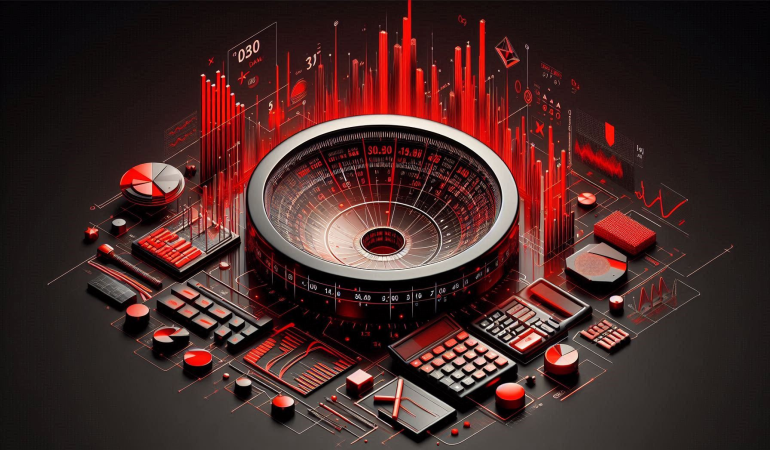
Understanding the Impact of Data Types on DAX Arithmetic Calculations in Power BI
Nov 02, 2024
Understanding the Impact of Data Types on DAX Arithmetic Calculations in Power BI
Power BI’s Data Analysis Expressions (DAX) is an essential language for creating powerful and insightful data analytics within the Power BI environment. However, the success and accuracy of calculations depend largely on an understanding of data types and how they impact DAX operations. This article will explore how various data types influence arithmetic calculations in Power BI, offering insights into why selecting the appropriate data type is crucial for accurate and efficient reporting.
Table of Contents
- Introduction to Data Types in Power BI
- Overview of DAX in Power BI
- Importance of Data Types in DAX Arithmetic Calculations
- Primary Data Types in DAX and Their Properties
- Text
- Whole Number
- Decimal Number
- Currency
- Boolean
- Date/Time
- How Data Types Affect DAX Arithmetic Calculations
- Numeric Data Types
- Text Data Types
- Date and Time Data Types
- Numeric Data Types and Arithmetic Calculations
- Whole Numbers
- Decimal Numbers
- Currency
- Challenges with Implicit Data Type Conversions
- Common Conversion Errors
- Unexpected Results in Arithmetic Calculations
- Best Practices for Data Type Selection in DAX Calculations
- Optimization of DAX Performance with Proper Data Types
- Special Considerations for Date and Time Calculations
- Using DAX Functions to Manage Data Types
- VALUE()
- FORMAT()
- INT()
- DATE()
- Troubleshooting Common Data Type Issues in Power BI
- Handling Errors Due to Incorrect Data Types
- Advanced Tips for Managing Data Types in DAX Calculations
- Conclusion: The Role of Data Types in DAX Calculation Success
Introduction to Data Types in Power BI
Data types in Power BI are fundamental to defining how data is stored, processed, and analyzed within the platform. Each data type indicates specific properties and storage behaviors for data, which directly affects the results of calculations and visualizations. Selecting the appropriate data type optimizes performance, accuracy, and efficiency, especially in arithmetic calculations.
Overview of DAX in Power BI
DAX, or Data Analysis Expressions, is the formula language used in Power BI for creating custom calculations and advanced reporting measures. By enabling data professionals to create new information from existing data, DAX significantly enhances Power BI’s analytics capabilities. However, understanding DAX also requires a strong grasp of data types because DAX calculations may behave differently based on the type of data they operate on.
Importance of Data Types in DAX Arithmetic Calculations
Data types are essential to DAX because they influence how calculations are performed, interpreted, and presented. A misalignment of data types can lead to unexpected errors, inaccurate calculations, and inefficient data processing. Therefore, understanding the influence of data types on DAX calculations is key to building reliable, optimized data models in Power BI.
Primary Data Types in DAX and Their Properties
Power BI’s DAX language categorizes data into several primary types, each with distinct properties:
Text
The text data type stores string information and is typically non-numeric. It’s often used for labels, names, and other descriptive data. Text data cannot participate directly in arithmetic operations.
Whole Number
Whole numbers are integers without decimal points and are used for countable, discrete quantities. Whole numbers support basic arithmetic operations like addition, subtraction, multiplication, and division.
Decimal Number
Decimal numbers represent continuous numeric values with decimal precision, suitable for calculations requiring fractional values. Decimal numbers can participate in all arithmetic calculations in DAX.
Currency
Currency data type is a fixed decimal type often used for financial calculations. Currency values have fixed precision, making them ideal for calculations involving monetary values where rounding consistency is important.
Boolean
Boolean data type represents two states: TRUE or FALSE. Boolean data can be used in conditional DAX calculations but does not support arithmetic operations.
Date/Time
Date/Time data types store date and time information, allowing time-based calculations and aggregations. These data types are essential in time intelligence functions within DAX.
How Data Types Affect DAX Arithmetic Calculations
Each data type in Power BI has a specific effect on DAX calculations, influencing the type of arithmetic operations permitted and the precision of calculation results.
Numeric Data Types
Numeric data types (whole numbers, decimal numbers, and currency) are fully compatible with arithmetic operations. They enable addition, subtraction, multiplication, and division, with differences in precision that can influence calculation results.
Text Data Types
Text data types cannot participate directly in arithmetic operations. Attempting to perform calculations on text data without conversion results in errors or unexpected outcomes.
Date and Time Data Types
Date and Time data types are unique in that they can be involved in date arithmetic calculations. Power BI allows for calculating the difference between dates, aggregating dates, and other time-based operations essential for time intelligence functions.
Numeric Data Types and Arithmetic Calculations
When it comes to numeric data, understanding the unique properties of each data type helps ensure accurate arithmetic calculations:
Whole Numbers
Whole numbers are ideal for discrete values but lack the precision of decimal numbers. When used in DAX calculations, they round down automatically, which can affect cumulative or average calculations.
Decimal Numbers
Decimal numbers offer more flexibility by allowing fractional values. Calculations involving decimal numbers are more precise, making them suitable for measures requiring high accuracy.
Currency
Currency data type is particularly useful in financial reports because of its fixed decimal precision. It ensures that monetary values are consistent across calculations and visualizations.
Challenges with Implicit Data Type Conversions
Implicit conversions occur when DAX automatically converts data types to perform calculations. While convenient, implicit conversions can lead to unintentional errors, such as:
- Division Errors: Attempting to divide text or date values leads to errors, as they cannot be converted to a numeric format without an explicit cast.
- Concatenation Errors: Numeric data types automatically convert to text for concatenation operations, which can result in misleading outputs if unintentional.
- Precision Loss: Implicit conversion from currency to whole numbers can reduce accuracy in financial data.
Best Practices for Data Type Selection in DAX Calculations
Selecting the appropriate data type before writing DAX calculations is crucial. Best practices include:
- Choose the Simplest Data Type: Opt for simpler data types that fulfill the requirements. For instance, use whole numbers for counts rather than decimals.
- Avoid Unnecessary Conversions: Avoid converting data types within calculations unless necessary, as each conversion adds processing overhead.
- Maintain Precision with Currency: Use the currency data type for monetary values to ensure precision in financial calculations.
Optimization of DAX Performance with Proper Data Types
Selecting the appropriate data type optimizes both the memory and performance of Power BI models. Numeric data types, particularly whole numbers, occupy less memory, and choosing the correct type reduces processing time and improves model performance.
Special Considerations for Date and Time Calculations
Date and Time data types enable time-based DAX functions such as DATEADD, DATEDIFF, and TIME. Ensuring that date values are stored in the correct format prevents calculation errors and unlocks Power BI’s advanced time intelligence capabilities.
Using DAX Functions to Manage Data Types
DAX offers several functions to manage and convert data types explicitly:
- VALUE(): Converts text data to numeric format, allowing for arithmetic operations on string representations of numbers.
- FORMAT(): Changes the format of numbers or dates without altering the underlying data type.
- INT(): Converts decimal numbers to whole numbers, which is useful for rounding down results.
- DATE(): Constructs date values for calculations within time intelligence functions.
These functions provide explicit control over data type conversions, enhancing calculation reliability.
Troubleshooting Common Data Type Issues in Power BI
Common data type issues in Power BI include errors in arithmetic operations, inconsistent results in concatenations, and performance inefficiencies. Correcting these issues requires verifying data types in the Power BI model, ensuring consistent formatting, and using explicit conversion functions as needed.
Handling Errors Due to Incorrect Data Types
Errors due to data type mismatches often stem from implicit conversions or incorrect assumptions about data formats. DAX provides error-handling functions like IFERROR and COALESCE, which help manage unexpected outcomes by returning alternative values when errors occur.
Advanced Tips for Managing Data Types in DAX Calculations
For more complex models, using calculated columns and measures strategically can reduce data type conflicts. Additionally, maintaining a consistent data schema and documenting transformations ensures long-term model stability.
Conclusion: The Role of Data Types in DAX Calculation Success
The impact of data types on DAX calculations in Power BI is profound. A thorough understanding of data types and their influence on arithmetic calculations is essential for reliable, accurate reporting. By following best practices for data type selection and conversion, users can enhance Power BI performance, maintain calculation accuracy, and leverage DAX’s full potential for advanced analytics.
For more detailed guidance and in-depth training, visit our training here.

