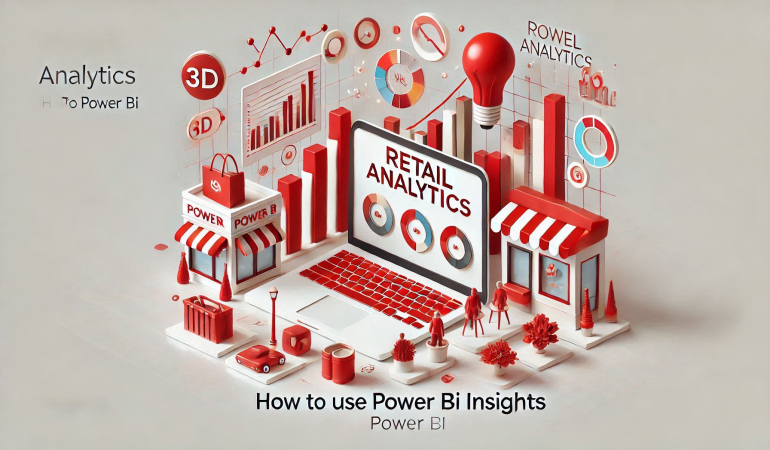
Retail Analytics: How to Use Power BI for Better Insights
Dec 06, 2024
Retail Analytics: How to Use Power BI for Better Insights
Retail analytics plays a crucial role in empowering businesses to make data-driven decisions, understand customer behavior, and optimize operations. In today’s competitive landscape, tools like Microsoft Power BI have revolutionized the way retail data is analyzed, providing businesses with actionable insights. This article explores the significance of retail analytics, how Power BI can be leveraged for better insights, and the steps to implement it effectively in a retail environment.
What Is Retail Analytics?
Retail analytics involves the collection, processing, and analysis of retail data to enhance decision-making and improve business outcomes. It includes insights on customer behavior, inventory management, sales trends, and supply chain efficiency.
Importance of Retail Analytics
- Improved Customer Understanding: Helps identify purchasing patterns and preferences.
- Operational Efficiency: Optimizes inventory levels and minimizes waste.
- Revenue Growth: Supports targeted marketing campaigns and promotions.
- Competitive Advantage: Enables quicker adaptation to market trends.
Retail analytics transforms raw data into meaningful insights, allowing businesses to thrive in a data-driven world.
The Role of Power BI in Retail Analytics
Microsoft Power BI is a powerful business intelligence tool that allows users to visualize data, create dashboards, and generate interactive reports. It bridges the gap between raw data and actionable insights.
Key Features of Power BI for Retail
- Data Integration: Combines data from multiple sources such as sales records, CRM systems, and ERP platforms.
- Real-Time Insights: Provides up-to-date analytics with streaming data functionality.
- Custom Dashboards: Enables the creation of tailored dashboards for different retail functions.
- AI Capabilities: Offers AI-driven insights to predict trends and customer behavior.
- Collaboration Tools: Facilitates seamless sharing of insights across teams.
Setting Up Power BI for Retail Analytics
To harness the full potential of Power BI, businesses need to follow a structured implementation process.
Step 1: Define Objectives
Identify the key goals for implementing Power BI. For example:
- Monitor sales performance.
- Optimize inventory levels.
- Understand customer segmentation.
Step 2: Collect and Prepare Data
- Data Sources: Gather data from point-of-sale (POS) systems, e-commerce platforms, customer loyalty programs, and supply chain records.
- Data Cleaning: Ensure data is accurate, complete, and free of inconsistencies.
- Data Integration: Use Power BI’s connectors to integrate data from multiple systems.
Step 3: Design Dashboards
Develop customized dashboards to address specific objectives:
- Sales Dashboard: Track daily, weekly, and monthly sales trends.
- Inventory Dashboard: Monitor stock levels and turnover rates.
- Customer Dashboard: Analyze demographics, preferences, and loyalty metrics.
Step 4: Train Staff
Ensure team members are proficient in using Power BI by providing training sessions and resources.
Key Retail Metrics to Monitor in Power BI
Retail analytics requires tracking various performance metrics. Below are some critical Key Performance Indicators (KPIs):
1. Sales Metrics
- Total Sales: Overall revenue generated over a period.
- Sales Growth Rate: Percentage increase in sales over time.
- Average Transaction Value (ATV): The average amount spent per transaction.
2. Customer Metrics
- Customer Lifetime Value (CLV): Total value a customer brings over their lifetime.
- Customer Retention Rate: Percentage of customers who return.
- Net Promoter Score (NPS): Measures customer satisfaction and loyalty.
3. Inventory Metrics
- Stock Turnover Ratio: How often inventory is sold and replaced.
- Days Sales of Inventory (DSI): Average time inventory remains unsold.
- Shrinkage Rate: Percentage of lost inventory due to theft, damage, or error.
4. Marketing Metrics
- Conversion Rate: Percentage of visitors who complete a purchase.
- Cost Per Acquisition (CPA): Cost of acquiring a new customer.
- Campaign ROI: Return on investment for marketing campaigns.
Building Effective Dashboards in Power BI
Dashboards in Power BI provide a visual representation of data, making complex information easier to understand.
1. Sales Dashboard
- Components: Total sales, sales by product category, sales by region.
- Visualization Types: Line charts for trends, bar charts for comparisons, and KPIs for quick insights.
- Use Case: Identify best-selling products and underperforming regions.
2. Inventory Dashboard
- Components: Stock levels, reorder alerts, and inventory aging.
- Visualization Types: Heatmaps for stock distribution, gauges for inventory health.
- Use Case: Prevent overstocking and understocking scenarios.
3. Customer Dashboard
- Components: Customer demographics, purchase frequency, and feedback analysis.
- Visualization Types: Pie charts for demographics, scatter plots for purchase patterns.
- Use Case: Develop personalized marketing strategies.
4. Marketing Dashboard
- Components: Campaign performance, conversion rates, and ROI.
- Visualization Types: Funnel charts for conversion tracking, line charts for campaign trends.
- Use Case: Assess the effectiveness of marketing campaigns.
Advanced Analytics with Power BI
Power BI goes beyond basic reporting by offering advanced analytical capabilities.
1. Predictive Analytics
- Use: Anticipate customer behavior and market trends.
- Tools: Power BI’s integration with Azure Machine Learning.
2. Real-Time Analytics
- Use: Monitor live sales data and make instant decisions.
- Tools: Power BI streaming datasets and push data APIs.
3. AI-Driven Insights
- Use: Automatically identify patterns and outliers.
- Tools: Power BI’s AI visualization tools like Decomposition Tree and Key Influencers.
Best Practices for Retail Analytics with Power BI
To maximize the value of Power BI, follow these best practices:
1. Focus on Data Quality
Ensure data is clean and well-structured to avoid inaccuracies.
2. Simplify Dashboards
Avoid clutter by focusing on essential KPIs and using intuitive visualizations.
3. Automate Data Refresh
Schedule regular data updates to maintain real-time accuracy.
4. Encourage Collaboration
Share dashboards with relevant teams and stakeholders for collaborative decision-making.
5. Continuously Optimize
Regularly review and refine dashboards to align with evolving business needs.
Case Studies: Power BI Success in Retail
1. Improving Inventory Management
A leading fashion retailer used Power BI to track stock levels and demand trends. By analyzing inventory turnover rates, they reduced excess stock by 20% and improved order accuracy.
2. Enhancing Customer Experience
A grocery chain implemented customer segmentation analysis in Power BI. Insights from purchase patterns helped them launch targeted promotions, increasing customer retention by 15%.
3. Streamlining Sales Reporting
An electronics retailer automated their sales reporting using Power BI. Real-time dashboards replaced manual reports, saving 30 hours per month in administrative tasks.
Challenges and How to Overcome Them
While Power BI is a robust tool, retailers may face some challenges:
1. Data Integration Issues
- Solution: Use Power BI’s wide range of connectors and seek help from IT teams to ensure smooth integration.
2. Learning Curve
- Solution: Invest in training programs and leverage online resources.
3. Data Security Concerns
- Solution: Use Power BI’s security features like role-based access control and data encryption.
Future of Retail Analytics with Power BI
The future of retail analytics lies in embracing emerging technologies like artificial intelligence, IoT, and big data. Power BI will continue to evolve, offering deeper integration with these technologies. Retailers that leverage these advancements will gain a competitive edge.
FAQs
1. What is Power BI, and why is it used in retail analytics?
Power BI is a business intelligence tool used to visualize and analyze data. In retail, it helps monitor sales, inventory, and customer behavior to drive informed decisions.
2. Can Power BI integrate with e-commerce platforms?
Yes, Power BI integrates with platforms like Shopify and Magento, enabling seamless analysis of online sales data.
3. How can Power BI help with inventory management?
Power BI provides real-time inventory tracking, alerts for low stock levels, and insights into stock turnover, helping retailers optimize inventory.
4. Is Power BI suitable for small retailers?
Yes, Power BI’s scalability makes it ideal for small retailers looking to harness data analytics without significant investment.
5. What training is required to use Power BI?
Basic training in data analysis and Power BI features is sufficient. Advanced training can unlock more capabilities.
6. How secure is Power BI for sensitive retail data?
Power BI offers robust security features, including encryption, access control, and compliance with industry standards like GDPR.
Conclusion
Retail analytics powered by tools like Power BI provides a pathway to unlocking hidden opportunities in data. By effectively integrating and analyzing sales, inventory, and customer data, retailers can gain a competitive edge. From improving customer experiences to streamlining operations, Power BI empowers businesses to make smarter decisions and achieve sustainable growth.

