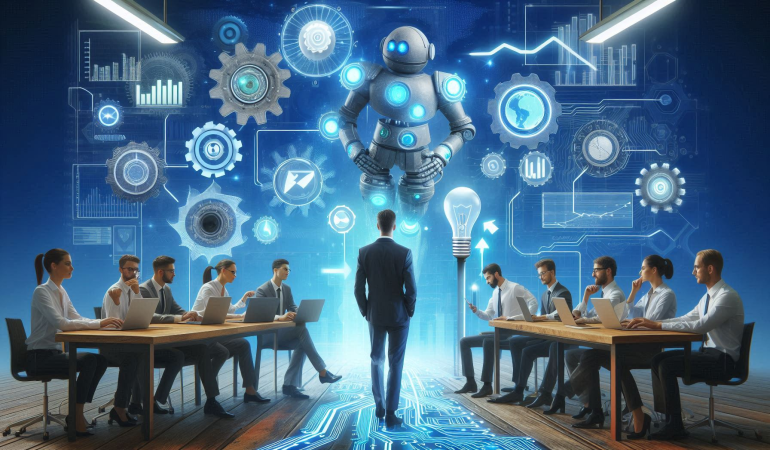
Best Practices for Power Automate Flow Optimization
Oct 01, 2024
Power Automate is an amazing tool that helps automate tasks and processes, saving you time and effort. But like any tool, using it the right way can make a big difference. If your flows are running slow or breaking often, it's time to optimize them! Here are some best practices to get the most out of your Power Automate flows:
1. Keep It Simple
When building a flow, try to keep things as straightforward as possible. Avoid over-complicating your process. Simple flows are easier to understand, maintain, and troubleshoot. If you find yourself adding too many steps, consider whether they are all really necessary.
2. Use Conditions Wisely
Conditions are helpful to filter and direct your flow, but using too many can slow things down. Instead of adding multiple conditions, try combining them into one step when possible. This reduces the number of decisions your flow has to make, making it faster.
3. Limit Loops and Apply to Each Actions
Loops (like "Apply to Each") can significantly slow down your flow, especially when they process large data sets. If you need to use loops, limit them to as few items as possible. Also, check if you can move loop operations outside the flow or minimize their use.
4. Reduce API Calls
Flows that rely heavily on API calls (e.g., interacting with external services) can slow down due to waiting times. If your flow involves frequent API calls, consider consolidating them or reducing their frequency to improve performance.
5. Use Parallel Branching
If your flow needs to perform multiple actions that don't depend on each other, use parallel branching. This allows Power Automate to execute actions simultaneously, speeding up the overall flow execution.
6. Leverage Trigger Conditions
Instead of triggering a flow every time an event happens and then checking conditions later, set up trigger conditions. These help in running the flow only when certain criteria are met, reducing unnecessary runs and optimizing performance.
7. Handle Errors Gracefully
Flows can fail due to various reasons, such as missing data or service downtime. Implement error handling using scopes and "Configure Run After" to handle failures. This ensures that your flow doesn’t crash unexpectedly and you can retry or manage errors without interruptions.
8. Optimize Data Retrieval
When working with large datasets (e.g., SharePoint lists or SQL queries), use filters and select only the necessary data. Fetching too much data can slow down your flow and cause timeout issues.
9. Monitor and Tune Performance
Power Automate provides monitoring tools to track the performance of your flows. Regularly check your flow history to see where the delays are happening and adjust as needed.
10. Document Your Flows
Finally, always document your flows! Write clear descriptions for each action so you or your team can easily understand what the flow is doing. This is especially important for larger, more complex flows where optimization opportunities may arise later.
Conclusion
Optimizing your Power Automate flows is essential for maintaining efficiency and preventing slowdowns. By following these best practices, you'll ensure your workflows are smooth, fast, and error-free. Happy automating!
For more detailed guidance and in-depth training, visit our training here.

